주니퍼 ex 시리즈 패스워드 리셋
1. 스위치 전원을 끕니다
2. 스위치 serial 콘솔을 연결합니다
- Bits per second: 9600
- Data bits: 8
- Parity: None
- Stop bits: 1
- Flow control: None
3. 스위치의 전원을 켭니다
4. 다음화면이 보이면 스페이스 바 버튼을 누릅니다
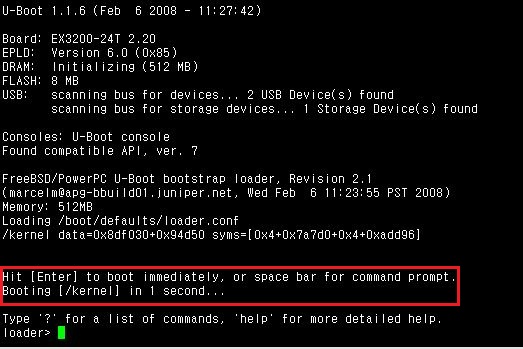
5. boot -s 입력
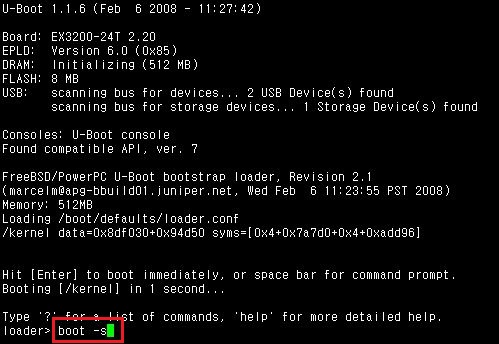
6. recovery 입력
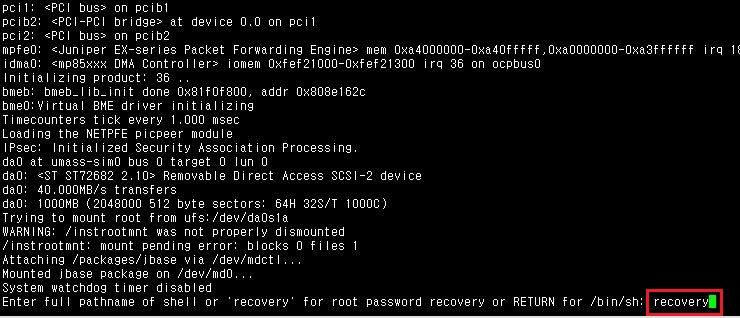
7. configure 입력
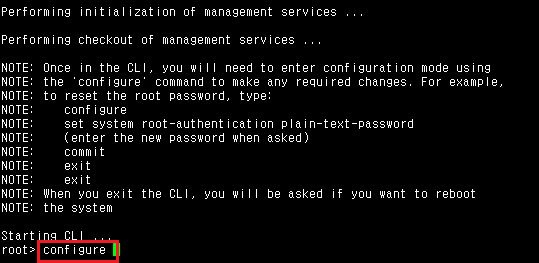
8. set system root-authentication plain-text-password 입력하여 암호 설정
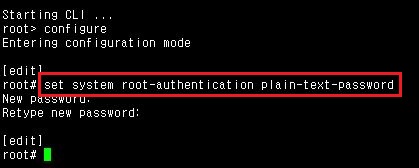
9. commit 명령으로 저장후 재부팅
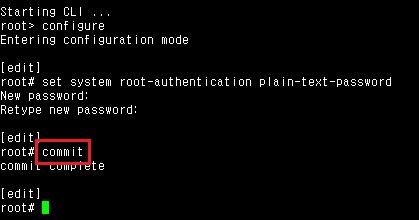
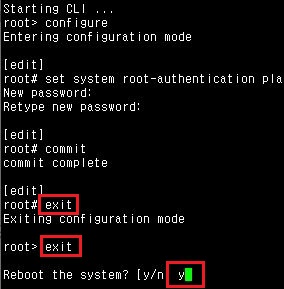
참조
https://kb.juniper.net/InfoCenter/index?page=content&id=KB14102
