Proxy서버를 통하여 서버에 접속시 서버 로그기록에 사용자의IP가 아닌 Proxy서버 IP로 보여진다
이때 Apache서버설정을 통해 실사용자IP를 확인하는 방법
아파치 모듈 적용
Apache 2.2 이하버전은 mod_rpaf
Apache 2.4 버전은mod_remoteip
테스트환경
Centos7
Apache 2.4
아파치설정 httpd.conf 하단에 아래와 같은 형식으로 파일을 만들어 넣어준다[모듈적용및 설정]
/etc/httpd/conf.d/mod_remoteip.conf
LoadModule remoteip_module modules/mod_remoteip.so
RemoteIPHeader X-Forwarded-For
RemoteIPTrustedProxy 111.111.111.111
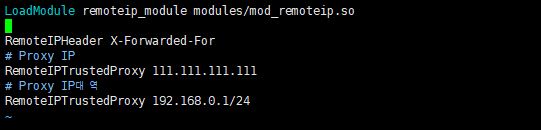
RemoteIPTrustedProxy 프록시 서버 아이피 혹은 프록시 서버 대역으로 설정할수 있다
Apache 로그에도 실제 아이피가 나오게 하려면 httpd.conf 파일의 로그형식을 변경해주면 된다
# LogFormat “%h %l %u %t \”%r\” %>s %b \”%{Referer}i\” \”%{User-Agent}i\”” combined
# LogFormat “%h %l %u %t \”%r\” %>s %b” common
LogFormat “%a %l %u %t \”%r\” %>s %b \”%{Referer}i\” \”%{User-Agent}i\”” combined
LogFormat “%a %l %u %t \”%r\” %>s %b” common
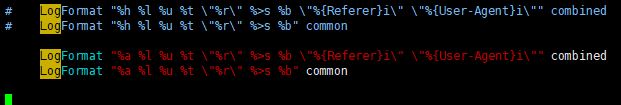
Apache 재시작
systemctl restart httpd
